 CartoonWrapping
CartoonWrapping
Wrap cartoonish characters and creatures easily. The main advantage is the controlled rigidity. You can relax the rigidity parameter for cartoonish characters or creatures. If you set rigidity parameters to 1, result will be the same with the FastWrapping Node.
Examples
Original |
FastWrapping |
CartoonWrapping |
|---|---|---|
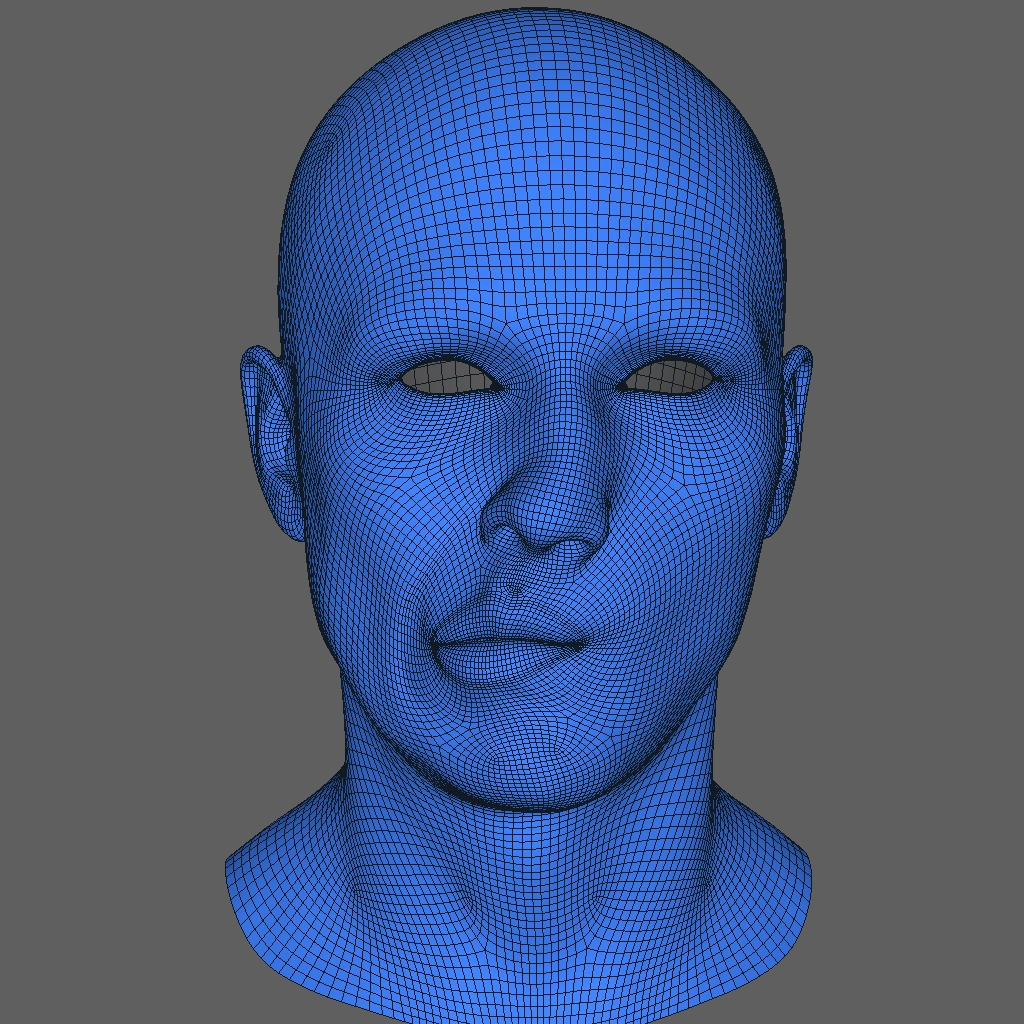
|
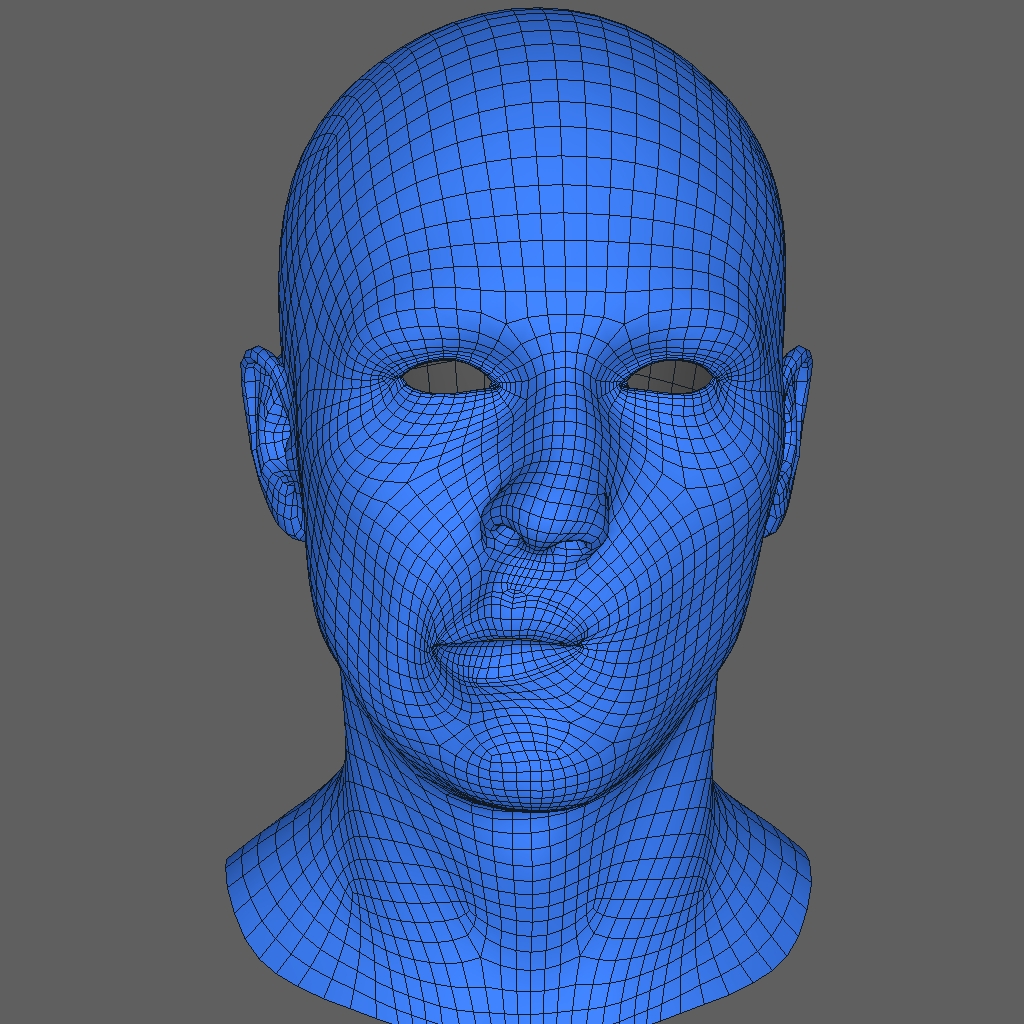
|
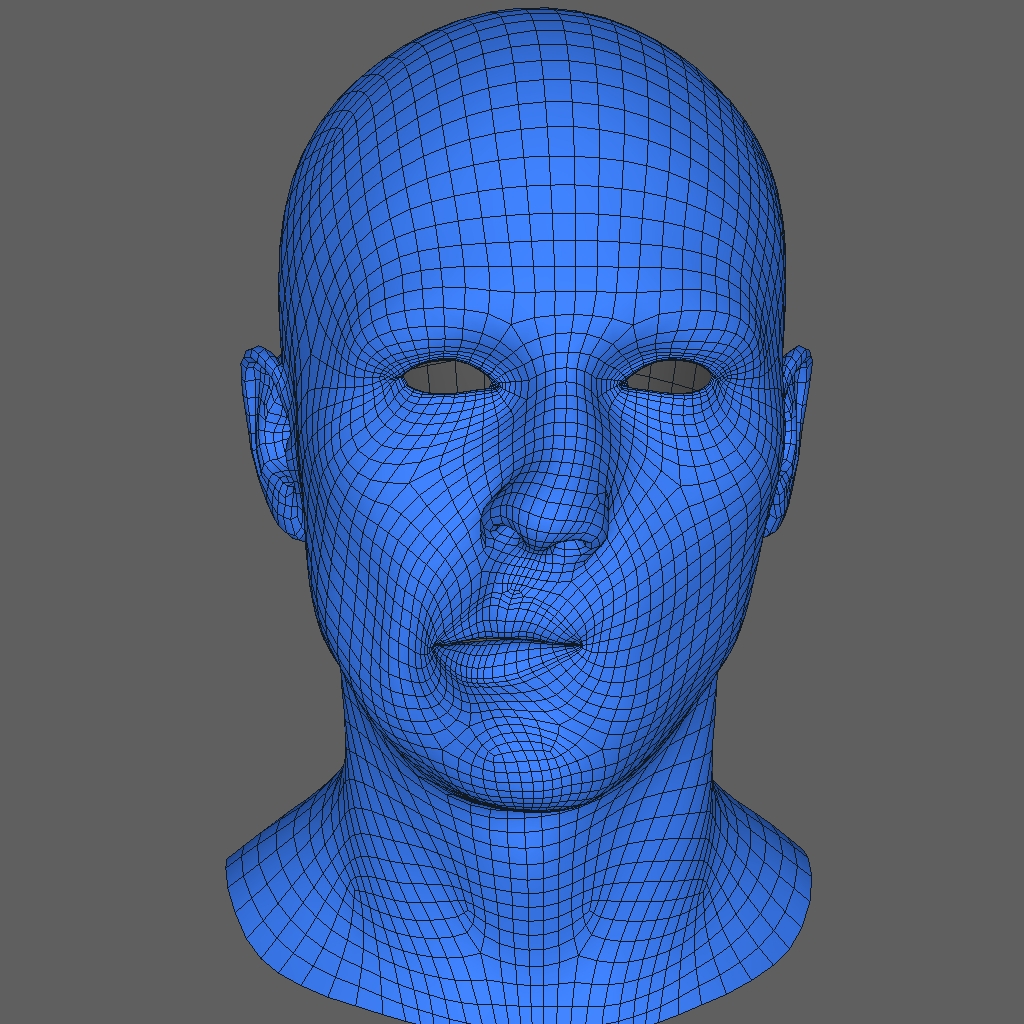
|
Original |
FastWrapping |
CartoonWrapping |
|---|---|---|
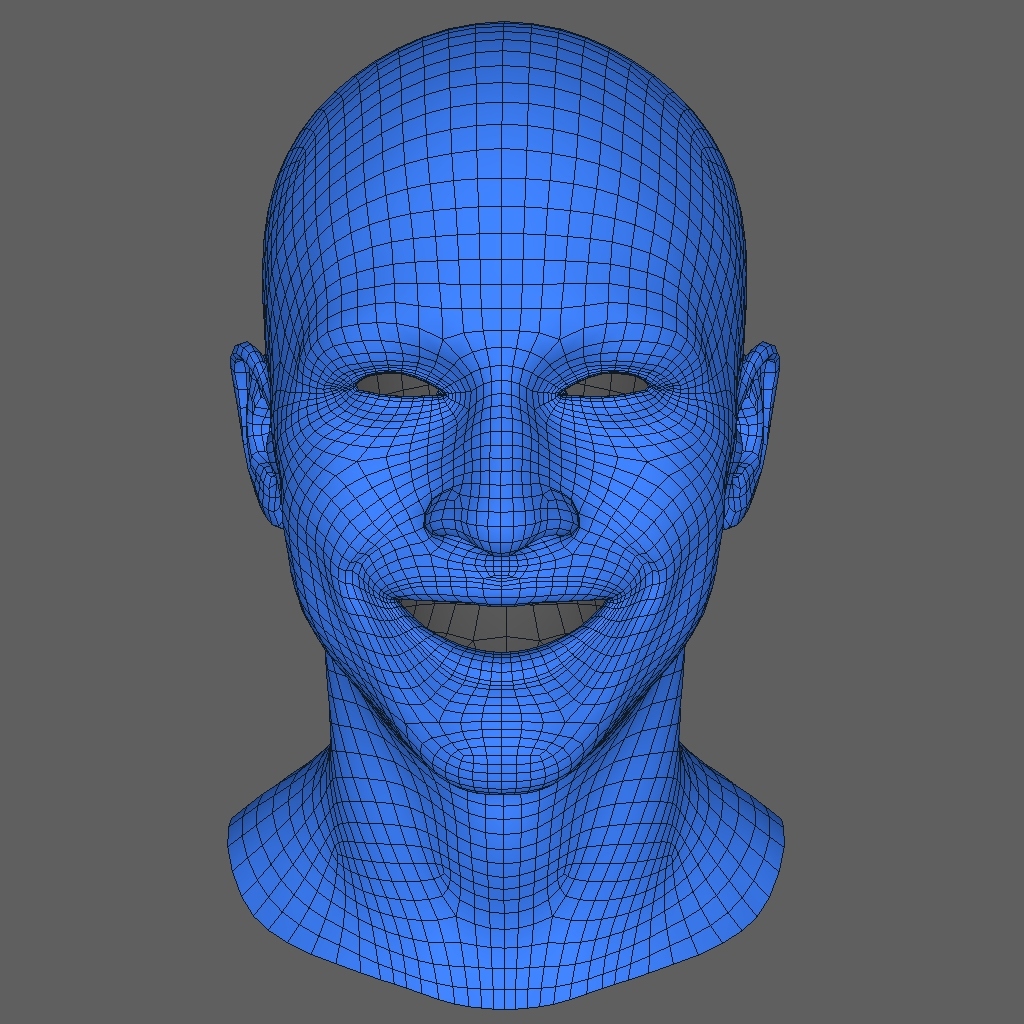
|
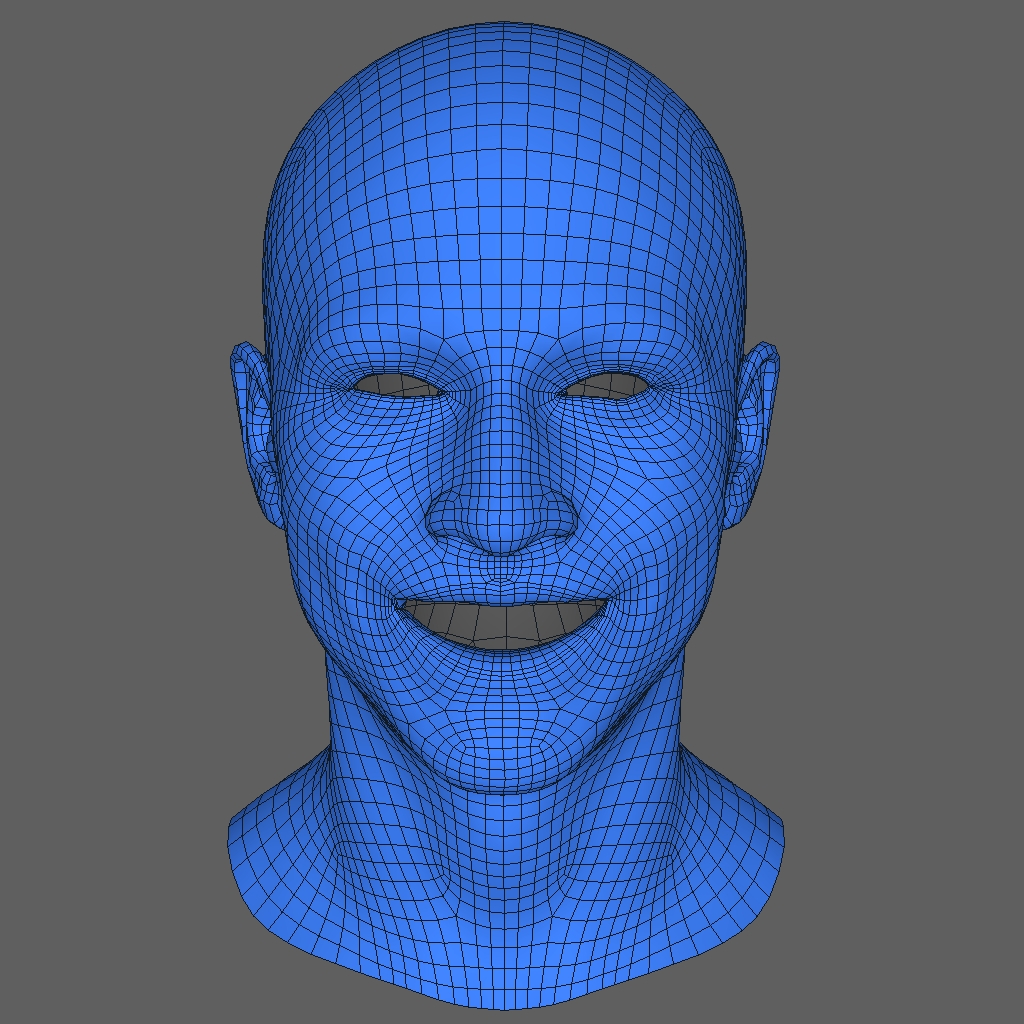
|
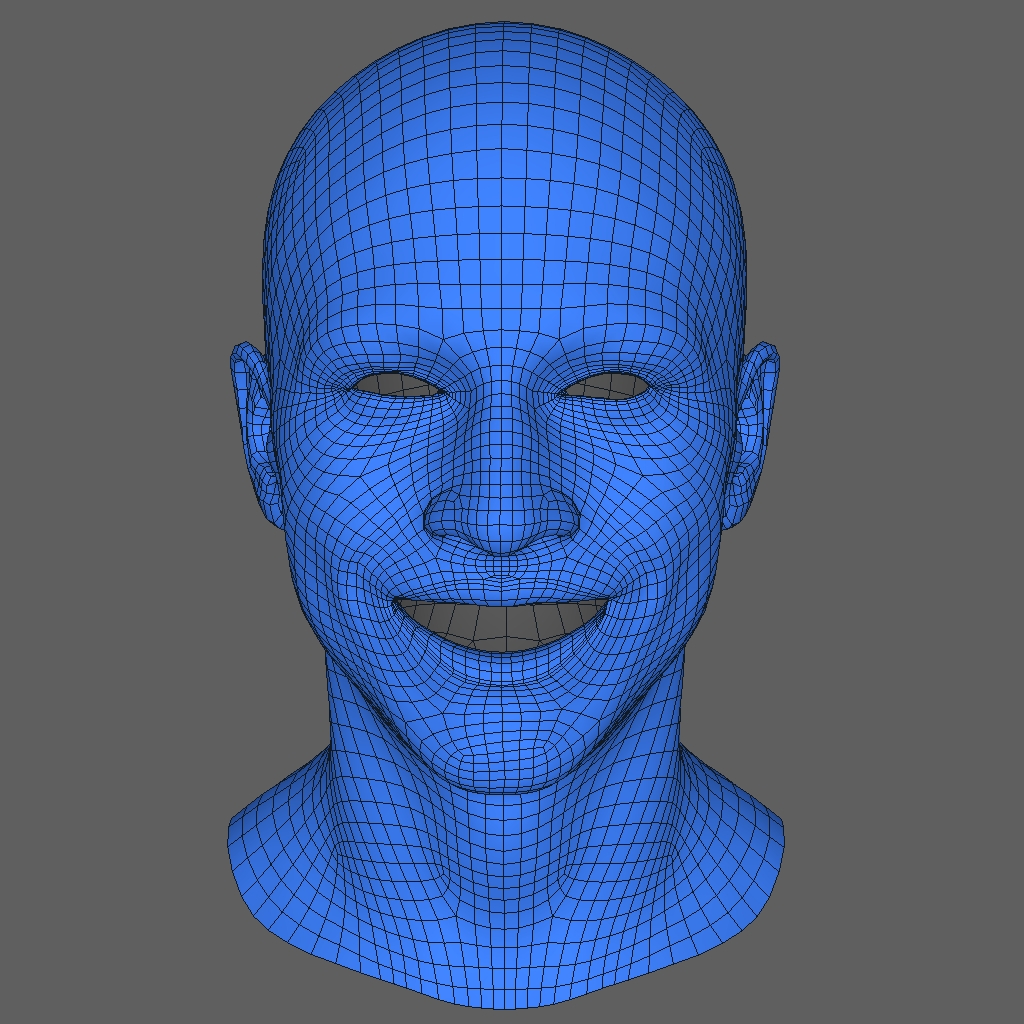
|
Editor
CartoonWrapping node has an editor which displays floating geometry, fixed geometry, points, and free polygons as you plug the inputs.
Inputs
- Floating Geometry
GeometryGeometry to be deformed (a basemesh)- Fixed Geometry
GeometryTarget geometry to fit to- Point Correspondences
PointCorrespondences(optional) A set of point correspondences between the floating and the fixed geometry- Free Polygons Floating
PolygonSelection(optional) A set of polygons that will be excluded from wrapping process, i.e they will not try to fit the fixed geometry but will be deformed as rigid as possible to match the rest of the polygons.
Output
GeometryWrapped geometry
Parameters
- Auto-Compute:
if set, the node will be recomputed each time some parameter or input data is changed
- Compute:
if auto-compute is off, starts wrapping process in preview window
Parameter tab
- Subdivisions:
number of fitting steps
- ICP Iterations:
number of alignment sub-steps inside each fitting step
- Optimization Iterations:
maximal number of optimization sub-steps inside each fitting step
- Sampling Initial:
density of control nodes during the first fitting step
- Sampling Final:
density of control nodes during the last fitting step
- Rigidity:
to control rigidity
- Normalize Sampling:
if set (by default), the Sampling Initial and Sampling Final parameters work similar to the Wrapping node, and their values are interpreted relative to the mesh bounding box. If not set, the Sampling Initial and Sampling Final parameters are interpreted as absolute values in centimeters.
Advanced parameter tab
- Smoothness Initial:
mesh rigidness during the first fitting step
- Smoothness Final:
mesh rigidness during the last fitting step
- Control Points Weight:
how much force is applied to stitch user-defined corresponding points to each other
- Max Optimization Iterations:
maximal number of optimization interations
- Normals Threshold:
the wrapping doesn’t try to fit floating and fixed vertices if the angle between their normals is bigger than a specific value in radians
- Dp Initial:
optimization delta during the first fitting step
- Dp Final:
optimization delta during the last fitting step