Viewport2D
Viewport2D is where Image nodes in Wrpa are rendered.
Viewport Tools
By pressing hotkeys you may change preview of image, or check the pixel values.
Note
The original image, which is taken from selected node’s output, stays unchanged
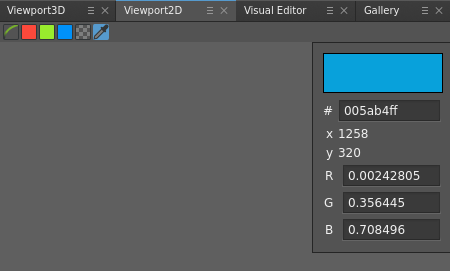
1 |
linear colorspace |
2 |
sRGB colorspace |
3 |
toggle red channel |
4 |
toggle green channel |
5 |
toggle blue channel |
6 |
toggle aplha channel |
I |
toggle color picker |
Tip
You can press SHIFT + 3 to show only red channel. Same for green, blue, alpha.