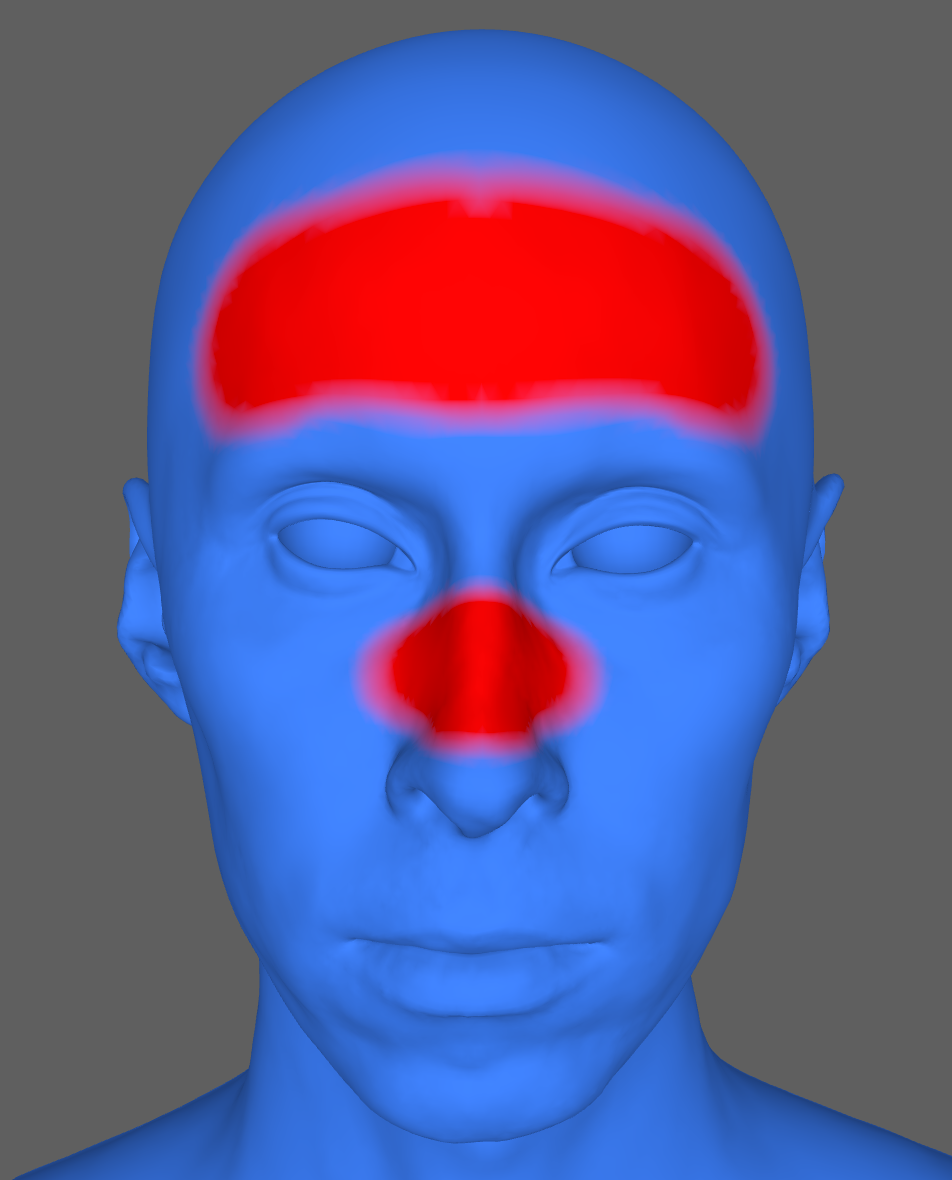GuidableHeadStabilization
GuidableHeadStabilization
Only in Wrap4D
GuidableHeadStabilization finds stabilization transform for input expression using the vertex mask and set of stabilized blendshapes.
Inputs
- Floating Geometry
GeometryGeometry to be stabilizated- Vertex Mask
Vertex MaskMask covers vertices, on which the mesh is stabilizing
Output
GeometryFloating geometry with stabilization transform on it
Parameters
- Compute:
if Auto-Compute is off, starts stabilization process
- Auto-Compute:
if set, the node will be recomputed each time some parameter or input data is changed
- Crop Mesh by Mask:
if set, the node will crop the mesh by mask and will fit only on masked region. Greatly speeds up the algorithm without loss of quality
- Neutral Reference:
path to stabilized neutral mesh
- Blendshapes References:
pathes to stabilized blendshapes
- Reload:
forces to reload geometries from Neutral Reference and Blendshapes References
- Fit Iterations:
number of fit iterations
- Sampling Radius:
Used at the beginning of the algorithm as the radius for splitting the mesh into patches
- Sampling Blur Iterations:
Number of iterations to blur borders between patches
- Samling Blur Step Size:
Blur step size in bluring borders between patches
- Smoothness Weight:
Fitting weight, corresponding to similar fitting in neightboring patches
- Regularization Weights:
Fitting weight, corresponding to limiting the excessive use of blends
Vertex Mask Example