 VertexMask
VertexMask
Allows painting a vertex mask on a mesh. The mask can be loaded or saved to a file
The vertex mask stores a floating value in range 0 to 1 for each vertex of the mesh.
Vertex masks can be used with Brush, MixGeom, ProjectGeom, OpticalFlowWrapping and other nodes.
It is possible to convert a PolygonSelection into a VertexMask using the PolygonSelectionToVertexMask node.
Editor
The VertexMask node has a visual editor that allows painter vertex mush on a mesh surface using a brush tool.
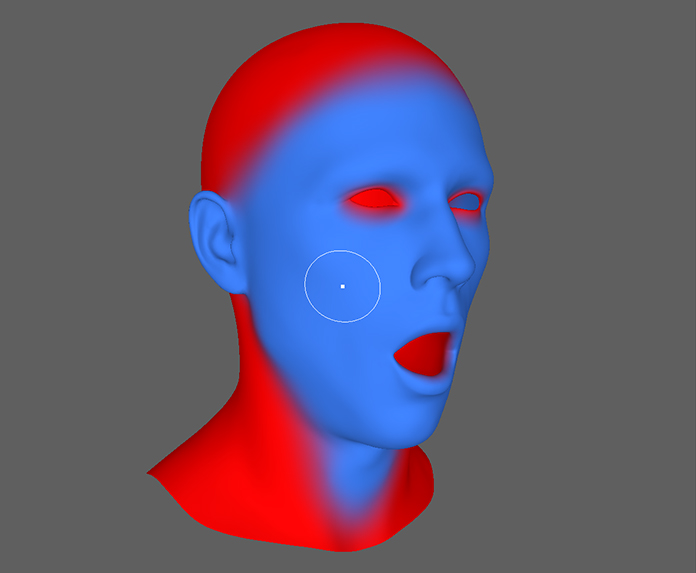
Drag with LMB |
to paint the mask |
Drag with LMB outside the model |
to use lasso |
Drag with SHIFT + LMB |
to smooth the mask |
Drag with CTRL + LMB |
to erase the mask |
Drag with RMB |
to change the brush size |
Drag with MMB |
to change the brush intensity |
Drag with SHIFT + RMB |
to change the brush falloff |
Drag with SHIFT + MMB |
to change the smooth iterations |
[ or ] |
to change the brush size |
Press X |
to toggle geometry wireframe |
Press C |
to toggle display mode color/texture |
Inputs
- Geometry
GeometryGeometry to be painted with vertex mask
Output
VertexMaskPainted mask
Parameters
- Mode:
- Draw
when drawing continuously, newly drawn strokes will overlap the previous ones.
- Fill
when drawing continuously, newly drawn strokes will not overlap previous ones.
- Radius:
brush radius ranges from
1to100and is computed relative to the size of the model.1corresponds to the Min Size Factor and100corresponds to the Max Size Factor. Both factors are defined as a fraction of the diagonal length of the bounding box of the editable model- Intensity:
brush intensity
- Smooth Iterations:
defines the strength of smoothing when painting with SHIFT key
- Falloff:
brush falloff ratio
- Symmetry:
- No Symmetry
don’t use symmetry
- Topological
use topological symmetry
- X
use symmetry in X-axis
- Y
use symmetry in Y-axis
- Z
use symmetry in Z-axis
- Use Geodesic Distance:
if set, computes the brush influence using a geodesic distance on the surface. If not set, Euclidean distance is used
- Min Size Factor:
defines the minimal brush size factor
- Max Size Factor:
defines the maximal brush size factor
- Mask color:
defines the color of the displayed mask in the Visual Editor
- Display mode:
- Color
shows geometry with its base color in the Visual Editor
- Texture
shows geometry with its texture in the Visual Editor
- Show Geometry Wireframe:
if set shows geometry wireframe in the Visual Editor, otherwise not
- Draw Interval:
interval between strokes in relative to brush radius, ranges from
1to100- Multiply Output:
the coefficient by which the output values of the mask will be multiplied
- Import from:
- File
loads a vertex mask from a file
- Polygroups
loads a vertex mask from a polygroup. A new selection can be added or subtracted from the existing selection depending on the dialog properties
- Materials
loads a vertex mask from a material
- Export:
save current vertex mask into a file
- Invert:
inverts vertex mask
- Clear:
clears the current mask. All mask values will be reset to
0
File format
Wrap can import/export a vertex mask to a text file in JSON format. The format represents a vertex mask as an array of float values for each vertex.
[ 0, 0.1, 0.7, 1 ]