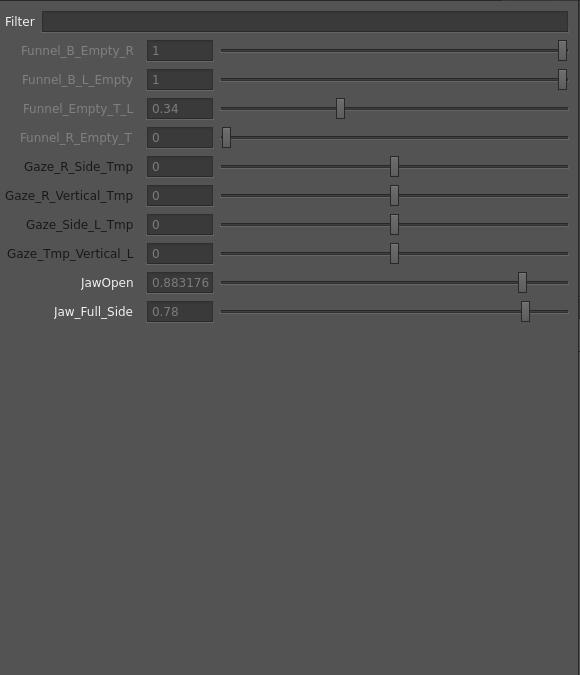LoadBlendRigControls
LoadBlendRigControls
Only in Wrap4D
Loads Blendshape Rig control values from JSON file.
Inputs
- Blendshape Rig
BlendRigInput Blendshape Rig to load controls into.
Output
- Blendshape Rig
BlendRigResult Blendshape Rig with loaded control values.
Parameters
- File Name:
a file path to load from. Supports Path Interpretation.
- Reload:
forces to load control values from the file.
- On Name Mismatch:
what to do if loaded controls differ from input Blendshape Rig controls.
- Error
Stops with error.
- Ignore Missed
Error on extra controls. Any missing loaded controls preserve their values from input rig.
- Ignore New
Error on missing controls. Any extra loaded controls are ignored.
- Ignore Both
Never stops with error, extra controls ignored, missing preserved.
- Include Controls:
whitelist of control names to load, separated by comma. Example:
JawOpen, Funnel, Blink.- Exclude Controls:
blacklist of control names, separated by comma. The values of these controls are copied from the input Blendshape Rig.
Note
Blacklist overrides whitelist. If each list contains one control name, this control value will not be loaded from the file. If the control name is not on any of the lists, this control will be excluded.
Note
In whitelist and blacklist control name depends on the order of the suffixes. For example, if you will write Jaw_L_Left, it will not select Jaw_Left_L control value.
Tip
You can use special characters to simplify whitelist and blacklist. ? equals to one arbitrary character. For example Jaw_?_Left selects Jaw_L_Left and Jaw_R_Left control values. * equals to any number of arbitrary characters. For example Jaw* selects each control value, starting with Jaw: JawOpenExtreme, Jaw_R_Left, JawOpen, Jaw_Right_L; * list value selects all control values.
Visual Editor
The visual editor displays a list of output Blendshape Rig controls. In the visual editor, special controls are highlighted:
Loaded controls are white.
Excluded controls are gray.
Non specified in file controls are black.
Example Result