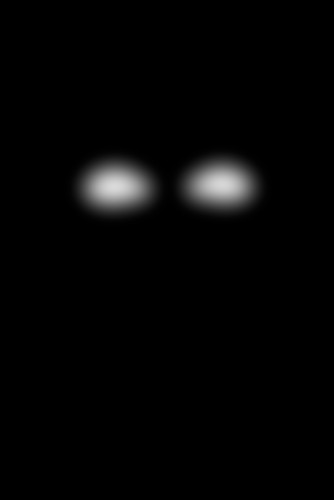DetectionToMask
DetectionToMask
Only in Wrap4D
DetectionToMask node takes the Facial Detection and rasterizes the contours of the lips and eyes into a mask, where all the pixels inside these contours are painted white, and the rest are black. FacialDetection usually comes as an output of FacialDetection and LoadFacialDetection nodes.
Inputs
- Facial Detection
Facial DetectionFacial Detection, for which masks will be drawn
Output
ImageAn image with a drawn mask
Parameters
- Resolution:
the width and height of the resulting image in pixels
- Padding:
padding in pixels of mask (it can be either positive or negative)
- Blur:
the strength of blurring of the image
- Draw Left Eye:
if set, draws the left eye
- Draw Right Eye:
if set, draws the right eye
- Draw Lips:
if set, draws the lips
- Draw Inner Lips:
if set, draws the inner lips
Example
Input Facial Detection:
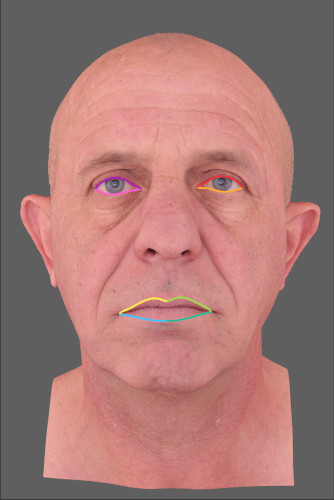
Resulting mask with drawn lips and eyes:
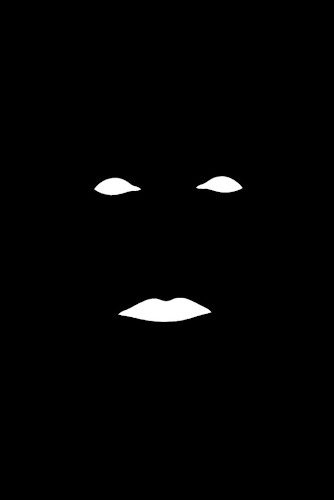
Resulting mask with drawn lips and eyes and padding -10:
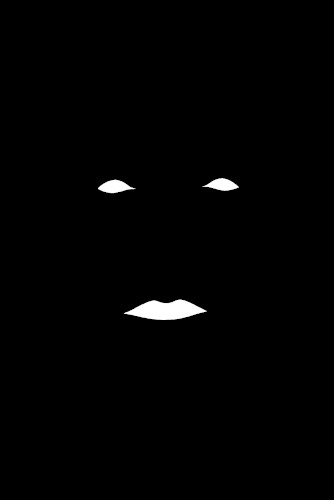
Resulting mask with drawn eyes only, padding 10 and Blur 50: