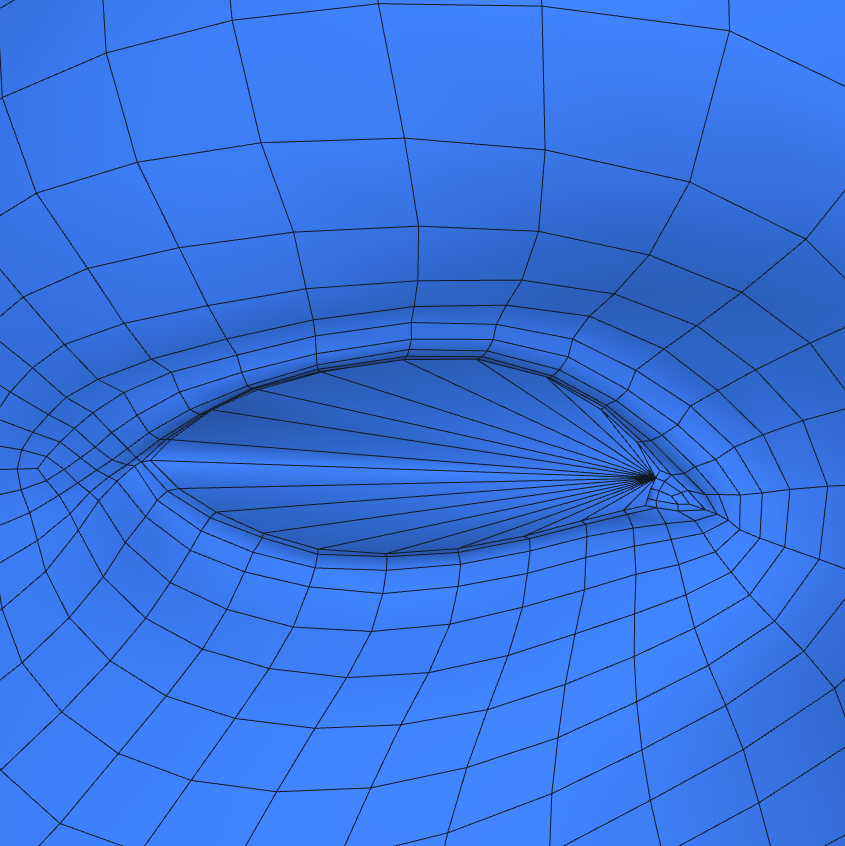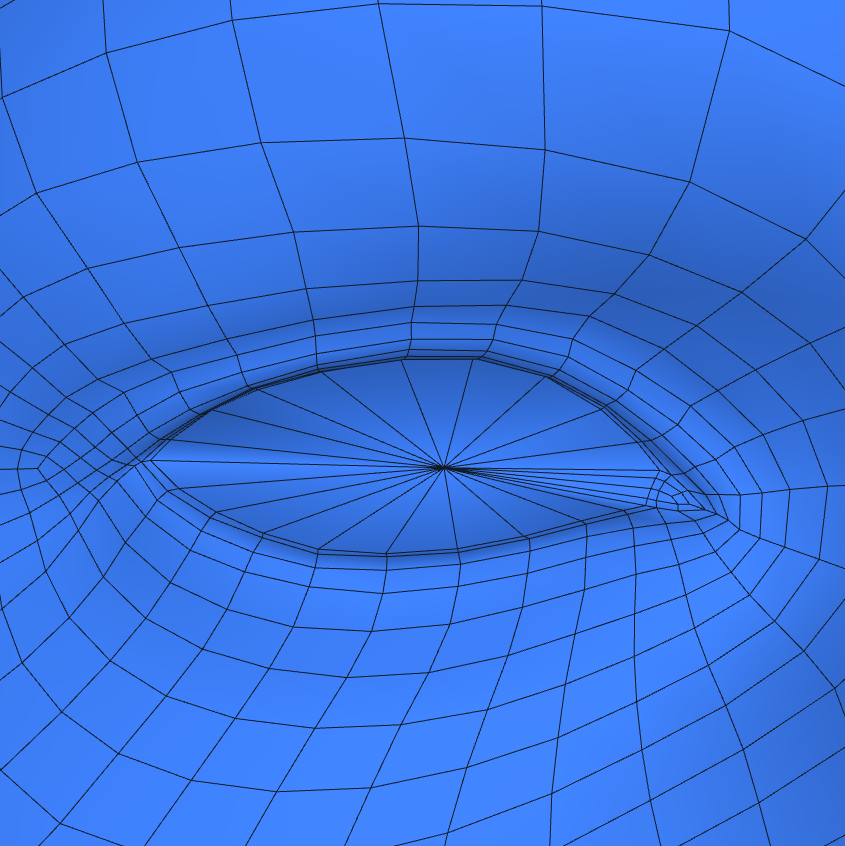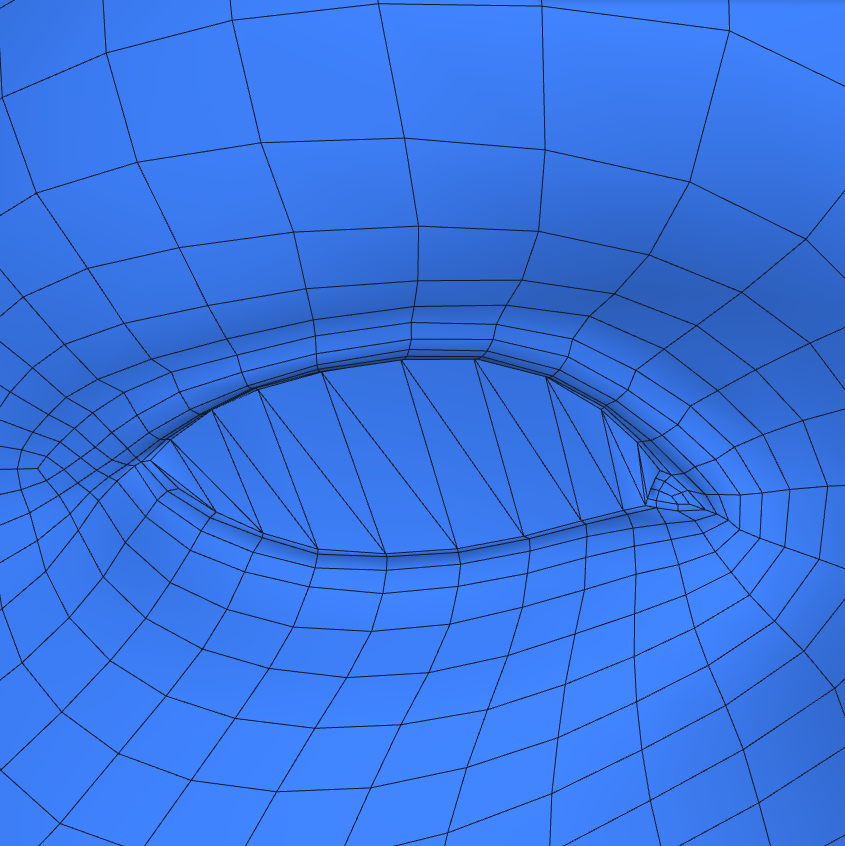FillHoles
FillHoles
Fills holes in geometry with triangles
Geometry must be manifold. If it isn’t, you can use RepairGeom node beforehand.
Inputs
- Input Geometry
GeometryA geometry to fill holes in.
Output
- geometry
GeometryGeometry with its holes filled.
Tip
If input geometry has any Polygroups, the node adds more Polygroups to the output geometry for each hole it fills. The same is true with Materials. This can be used in other nodes.
For example, you can select polygroups Hole1 and Hole3 with SelectPolygons and then restore holes they correspond to with DeletePolygons.
Parameters
- Method:
Tip
If input geometry was symmetric, Triangle Fan With Extra Point is guaranteed to leave it symmetric, unlike other methods.