 UndistortScreenPoints
UndistortScreenPoints
Only in Wrap4D
Undistorts screen points in accordance to the UndistortImage node.
Note
For more information about the distortion used, see the Camera node.
Attention
When importing camera into the Camera node, make sure you set Import principal point option!
Inputs
- Screen Points
ScreenPointsScreen points to be undistorted- Camera
CameraCalibration camera
Output
ScreenPointsOutput undistorted screen points
Parameters
- Boundary Type:
See a scheme below
- Keep Intrinsic
Using camera calibration parameters
- Inner Boundary
Adjust the image to remove any unnecessary pixels, but also some of the image pixels are cropped
- In Between Boundary
Intermediate result between Inner Boundary and Outer Boundary
- Outer Boundary
Adjusts the image so that all pixels in the image are preserved, but areas with unnecessary pixels appear
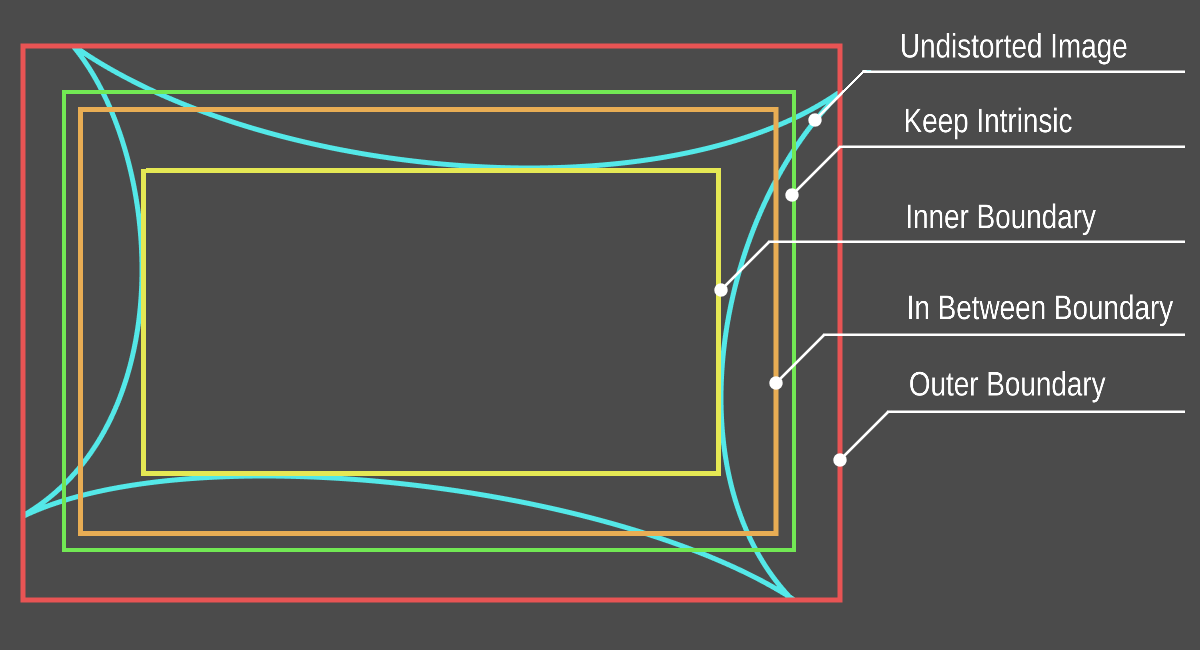
- Undistortion Method:
- Reality Capture
The undistorted image is similar to the result of Reality Capture
- Reset Optical Center:
If set, the center of the image will match the optical center (In other words, the
Cameraprincipal point will be set at (0, 0))- Remove Outer Points:
If set, removes points that are outside the screen boundaries
- Accept Zero Distortion:
If not set and all camera distortion coefficients are zero, the node will return an error
Note
Ensure that the parameters Boundary Type, Undistortion Method, and Reset Optical Center match those of the corresponding UndistortImage node.