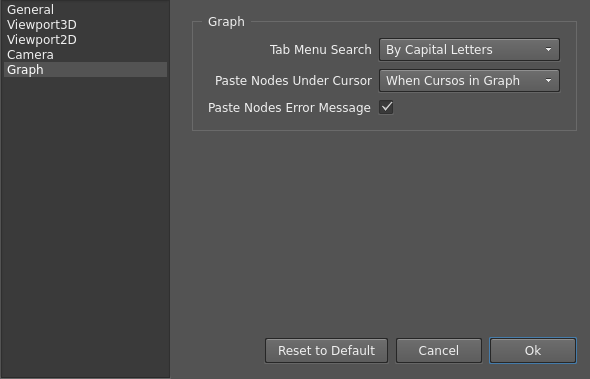Clipboard Compatibility
You can copy nodes from Wrap graph and paste them. Pasting in the same instance of Wrap is usual, but pasting into another Wrap window may potentially lead to compatibility issues. Therefore Wrap clipboard contains project-like data and it’s own clipboard format version.
Allowed Convertions
On pasting, clipboard follows the same logic as Projects Compatibility and Nodes Compatibility. It supports only backward project format compatibility and partial forward compatibility for individual nodes. But it wasn’t always this way. For specific versions that introduced changes in project format, see the table below.
Wrap version |
Compatibility |
up to 2022.11.3 |
Clipboard contains only nodes with unspecified versions |
from 2022.11.4 to 2023.9.* |
Clipboard contain only nodes and project format version |
from 2023.10.* |
Clipboard contains project-like data |
Copying to older Wrap
The last format is better suitable for any further adjustments of project format. Though it’s not compatible with previous formats and the newest Wrap can’t downgrade clipboard contents on copy to make pasting to older formats available.
Copying from older Wrap
Wrap has full backward compatibility while pasting from versions after 2022.11.3. However due to unspecified project format version in earler clipboard format the format version should be guessed. It may be ambiguous, so only partial backward compatibility is guaranteed for pasting nodes from Wrap 2022.11.3 and earlier. It will likely result in one of errors listed on the Loading Projects Troubleshooting page.
Error Handling
Any error while pasting nodes will be noticable in the Node-Graph Editor. If error occurs, graph viewport’s border will flash in red once. To get detailed error, please go to Edit >> Preferences or click CTRL + P to open the preference dialog. In the Graph tab check the Paste Nodes Error Message flag.